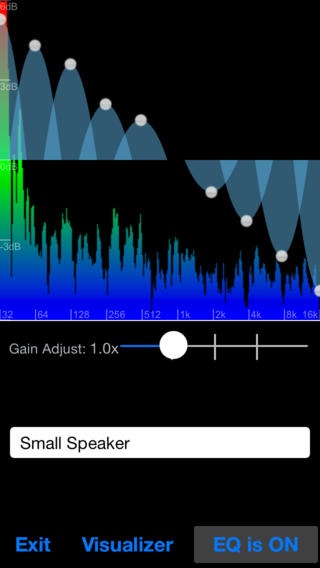iSub Music Streamer Lite 3.1.8
Paid Version
Publisher Description
iSub lets you stream your personal music collection from your home computer directly to your iPhone, iPod touch, or iPad, regardless of size and format. Tap ...More to learn why you should choose iSub! You love your music. In fact, you have the biggest collection of albums and individual tunes of anyone you know and you listen to your playlists as often and for as long as you possibly can. Now, thanks to iSub Music Streamer, you re enjoying your favorite songs everywhere you go, even at work. This app is an incredible software program that lets you stream all of that music (and even your audio books) from your home computer directly to your iPhone, iPod touch or iPad over Wi-Fi, 3G, or even EDGE. iSub streams your music from any Subsonic compatible server (Subsonic, Madsonic, FutureSonic, etc). There s no central server to rely on, so you never have to worry about interruptions. It doesn t matter the size or format of your collection; iSub can handle it thanks to Subsonic s ability to convert song files as they play. iSub isn t just about listening, either. You can easily search, browse or edit your playlists right from you device, shuffle songs and albums, view your latest additions and far more! The current and next song cache automatically as you play, saving you money on your data plan. You can even cache whole albums over Wi-Fi without having to play them, so you can be ready for a long plane ride. Customize your music experience and make it just the way you want it. Don t just get force fed music like some other apps. This Lite version includes basic song streaming, a full featured parametric equalizer, and a visualizer. Song caching, playlist support, and video streaming can be unlocked inside the app as needed. Note that purchasing the unlock all 3 features makes this app the same as the iSub full version. Check out the amazing features you get when you download iSub Music Streamer: * Gapless playback! * Full parametric equalizer! * Works over 3G! * Easy to navigate works on iPhone, iPod touch and iPad * Streams directly from your home computer to your device never shuts down * Can play almost any audio format * Can lower bitrate to save bandwidth * Search your server for albums, artists and songs from the Home tab * Selections complete with album art and track information * Skip within tracks while they stream * Easily see your newest album/song additions, frequently played or recently played * Shuffle your whole server with the press of a button * Quick access to current playlist * Caches current and next song to your device for best performance * Create custom playlists from your device * Cache songs when on Wi-Fi without having to play them * Chat with others on your server * Save bookmarks * Offers AirPlay support, Twitter integration and Last.fm Scrobbling * Quick Start Guide and FAQ available on website at http://isubapp.com If you love music, this is the ultimate app for you. Download iSub Music Streamer now.
Requires iOS 7.0 or later. Compatible with iPhone, iPad, and iPod touch.
About iSub Music Streamer Lite
iSub Music Streamer Lite is a paid app for iOS published in the Audio File Players list of apps, part of Audio & Multimedia.
The company that develops iSub Music Streamer Lite is Benjamin Baron. The latest version released by its developer is 3.1.8.
To install iSub Music Streamer Lite on your iOS device, just click the green Continue To App button above to start the installation process. The app is listed on our website since 2011-05-11 and was downloaded 7 times. We have already checked if the download link is safe, however for your own protection we recommend that you scan the downloaded app with your antivirus. Your antivirus may detect the iSub Music Streamer Lite as malware if the download link is broken.
How to install iSub Music Streamer Lite on your iOS device:
- Click on the Continue To App button on our website. This will redirect you to the App Store.
- Once the iSub Music Streamer Lite is shown in the iTunes listing of your iOS device, you can start its download and installation. Tap on the GET button to the right of the app to start downloading it.
- If you are not logged-in the iOS appstore app, you'll be prompted for your your Apple ID and/or password.
- After iSub Music Streamer Lite is downloaded, you'll see an INSTALL button to the right. Tap on it to start the actual installation of the iOS app.
- Once installation is finished you can tap on the OPEN button to start it. Its icon will also be added to your device home screen.